Using IMAG at Your Corporate Event
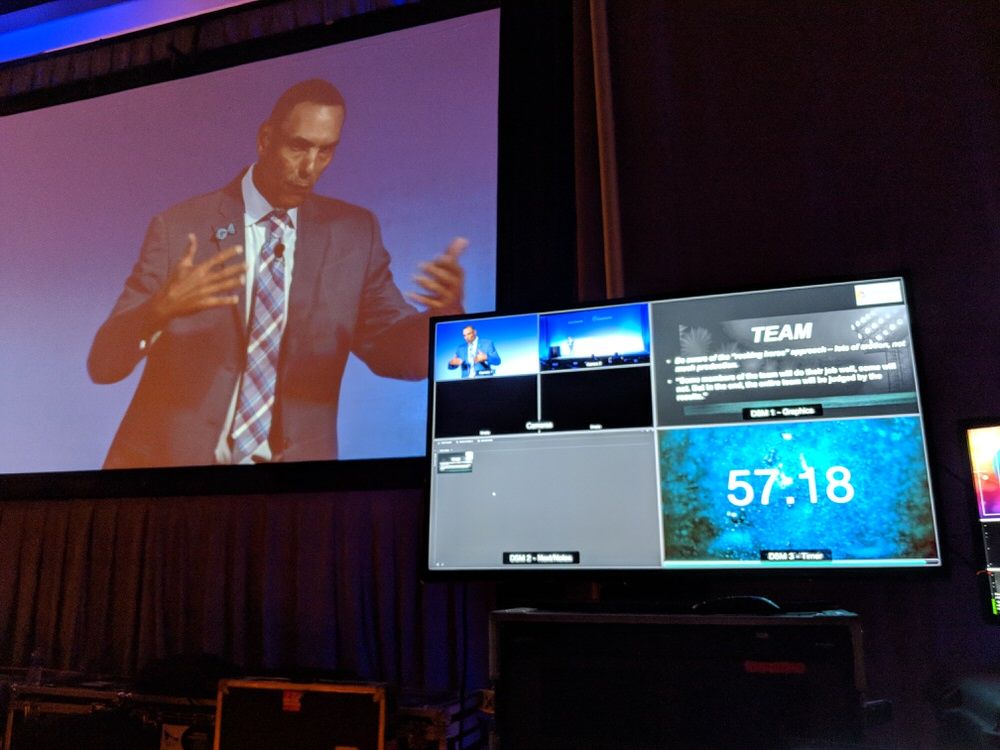
If you’re planning large events, sooner or later somebody will throw the suggestion out: “Hey, you should really be doing IMAG!”
What the heck is IMAG?
Image MAGnification is simply the process of using cameras to project your presenters on the screens. It’s a great way to increase the engagement of larger audiences, making them feel like they’re closer to the action. It creates a high-end “large event” feel. For the right event, it’s a great way to go. There are a few factors you need to consider though.
First, think it through and make sure that you really need it. IMAG works best in large venues, with an audience (generally) of at least 200 people. If your room is set up in rounds you might consider it with lower numbers, but in a small room having the image onscreen can be distracting.
Consider the content of the presentations. If your speakers rely heavily on PowerPoint, then there may not be enough time for the video team to switch back and forth between the camera and graphics. In that case, consider adding a third screen directly behind the stage which shows the PowerPoint, while the side screens show IMAG. With high-end video setups like VIP Audio Visual Company uses for our events, you can also consider a Picture-in-Picture format that shows graphics and cameras simultaneously, but you’ll need very large screens to keep the PowerPoint text legible.
Take a close look at the stage set and lighting. If you’re using drape as the stage background, go with gray. Black drape absorbs light and often results in the “floating head” effect, especially when presenters are wearing dark clothing. Backlighting can help immensely to highlight the speaker's head and shoulders. Colored lighting on the drape will increase the depth effect and add some life to the image as well. If you’re going with the three-screen look as suggested above, you’ll probably want to have lighting flown from the ceiling instead of ground-supported to increase the angle and keep light from spilling onto the screen.
If your event is large enough to be using IMAG, you’re probably also using DownStage Monitors, or DSMs (also called confidence monitors). Ensure that the DSMs are separated from the camera feeds – your presenters will be distracted by seeing themselves on the screen, and need the security of being able to refer to their presentation at any time.
Finally, you need to honestly evaluate the capabilities of your AV crew. There’s more to this than putting someone behind a tripod and telling them to keep the camera pointed at the stage. Your AV company needs to have high-quality equipment, including cameras, tripods, video routing and switching, and the people to operate them. Cameras should be able to zoom smoothly across their entire range and render colors accurately, without crushing the dark areas of the image or blowing out highlights. Your AV company should measure the distance from the camera to the stage, and be able to explain what size the image will be with the lens they’re using. Tripods should be able to pan and tilt smoothly, and must be properly matched to the camera and lens. The camera operator needs to be attentive and focused throughout the entire event, and the Technical Director should be able to follow the content of the presentation and switch between graphics and camera as the presenter moves through their talk. If your speaker is talking about content from their PowerPoint, but the audience can’t see it on screen, then using the cameras is doing more harm than good.
VIP Audio Visual Company has years of experience using IMAG in our client’s events, and can help you consider all the variables involved. If you’re recording or web-streaming your event, incorporating Image Magnification can help maximize your investment. It may not be the right solution for every event, but at the right event, in the right venue, and properly executed, Image Magnification can be that extra “wow” factor that pushes your show to the next level.
Recent Posts
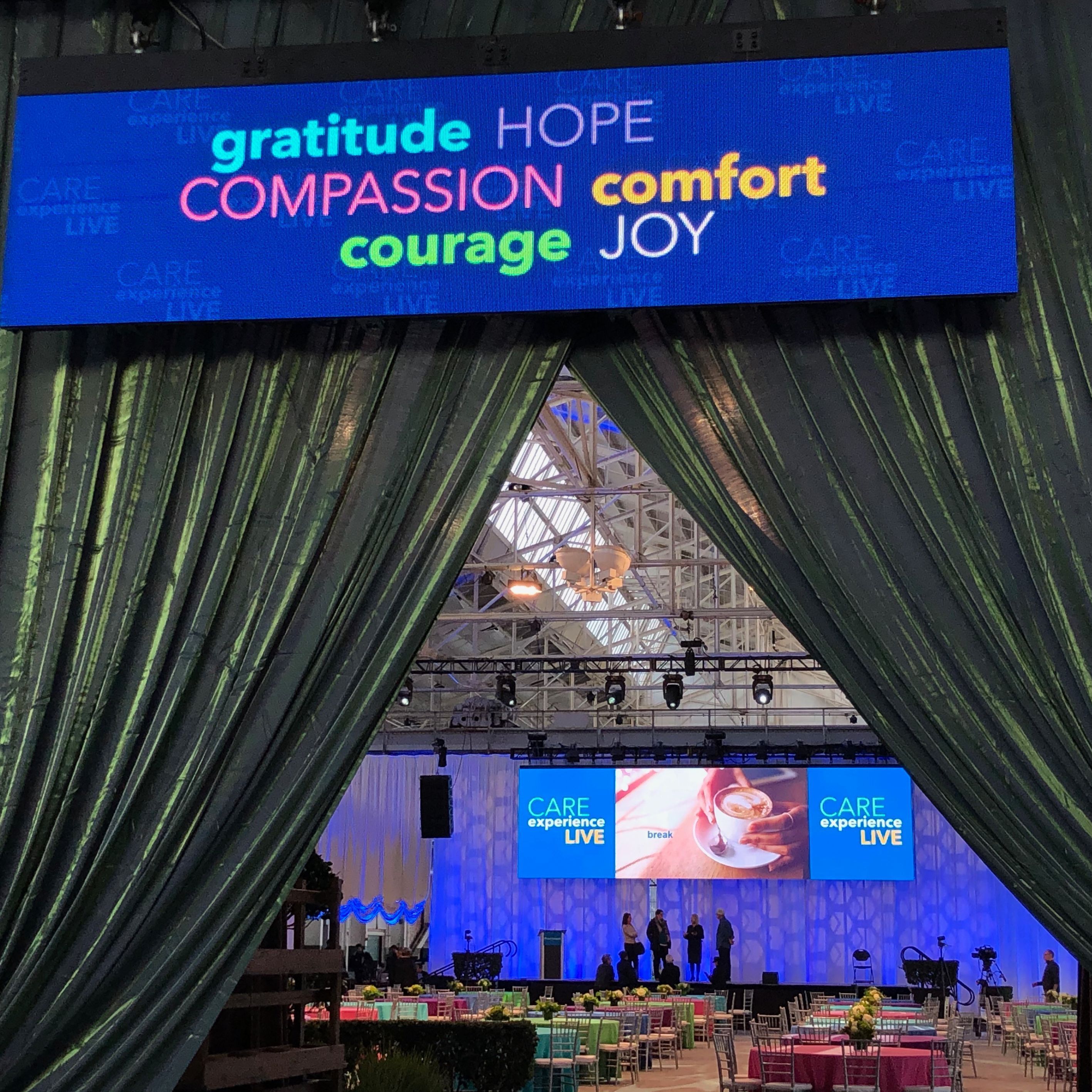
The Complete Conference Infrastructure: AV, Networking, and Digital Displays Working Together

The Hidden Costs of Cheap Conference AV (And How to Avoid Them)

VIP Goes All In on Sales Kickoffs
