Meet the Team: Understanding the Roles of your A/V Crew

Last time you looked at an A/V contract, you probably got a list of crew positions for labor. Ever wondered who all those people are, what they do, and why it takes so many people to get the job done? Let’s explore the typical positions on a show.
Most A/V companies, including VIP Audio Visual, divide responsibilities into three basic categories: audio, video, and lighting. There are other tasks such as set design and production, but the three basic categories will be needed on almost every event. The crew required for each category varies based on the size and complexity of a given event.
Audio
The audio department is managed by the audio lead, or A1. This is the individual who has overall responsibility for setting up and operating the audio system. The A1 will determine speaker placement, set up the Front-of-House (FOH) operation position, scan and program wireless microphone frequencies, and “EQ” the room, or equalize the room based on speaker dynamics and frequency response to improve sound quality and prevent feedback. The A1 is also the primary operator of the sound board during the event.
The A1 is often assisted by an A2. An A2 is required anytime speakers will enter and exit from backstage, or there are a large number of wireless microphones to keep track of. The A2 places and removes wireless mics from your presenters, monitors wireless frequencies and battery levels, sets and controls crew intercoms, and often helps with stage management tasks. This frees the A1 to keep their attention on the sound board.
Video
The video department handles projection, downstage monitors (confidence monitors), presentation files, video playback, speaker timers, recording, screen switching, camera switching, web streaming and more. This department is overseen by the Technical Director, or TD, also sometimes referred to as the V1. While the TD has overall responsibility for setting up and operating video equipment, he may be supported by one or more V2’s, or Video Assist.
Depending on the size of the show and room setup, “video world” will often be located backstage, out of sight of your audience. The number of people in the video department is determined by the complexity of your event: a show with lots of presenters, a multi-camera shoot, web streaming and recording, and video playback may require 3-4 people to keep everything running smoothly.
Camera operators also fall under the video department. Camera ops usually set up their own equipment and then operate them during the event, taking direction from the TD over crew intercoms.
Lighting
Lighting is often the most labor-intensive part of the event to set up, especially when rigging is required. The Lighting Director, or L1, is part artist, part rigger, part electrician. The L1 supervises riggers as they assemble truss and mount lighting, oversees installation of the power drop, and ensures safe electrical wiring of the lighting rig and control systems. At the same time, the L1 focuses the stage lights which allow your audience to see the action, and installs the decorative lighting that enhances the look of your stage set and other areas of the venue.
The L1 is often supported by a large crew during the setup and strike, but typically works alone during the event on all but the largest shows.
Production and Stage
While experienced crews do a great job of coordinating together to keep your show running smoothly, adding a Producer can take a lot of stress off of the department heads and allow them to focus on their jobs. The Producer becomes the primary interface between the client and crew, assuming overall responsibility for the event and directing the program over the crew intercoms. Producers will also manage rehearsal time and provide that single point of contact for your event team, presenters and executives.
For events that involve a lot of different stage setups, or where presenters enter/exit from backstage, having a dedicated stage manager often helps keep things running smoothly. The stage manager will ensure the stage is set up properly, the water bottles have been refreshed, and the curtains are pulled back tight after presenters walk through them. The stage manager also helps escort your presenters from the green room, double-checks their wireless mic, makes sure they have the PowerPoint remote in hand, and relays the cue from the Producer to walk onstage. A good stage manager can go a long ways towards helping your presenters feel comfortable and understand the process before they walk onstage, right as the butterflies might be settling in.
As you can see, the roles within A/V crews are well defined. You’ll find that while many of our techs can fill any position, each person has specialties where they are most experienced.
The number of crew required for any given event varies. Typically as the size, complexity and importance of an event increases, so does the number of people required to make that happen. A simple meeting with basic PowerPoint presentations and 4-8 wireless microphones can often be managed by one or two people. Add in a 4-camera shoot with a web stream, multiple downstage monitors with independent content, high impact lighting, and complex audio cues with Voice-of-God intros and walkup music, and you might be looking at a 9-10 person crew to keep everything running. Keep in mind also that this crew is likely to be dedicated to your General Session, leaving another crew responsible for breakouts and social events.
Fortunately, you don’t need to keep track of all of this. Your project manager will review your needs prior to your event and include the appropriate crew members in the quote in order to help us provide the best possible service for you!
Recent Posts
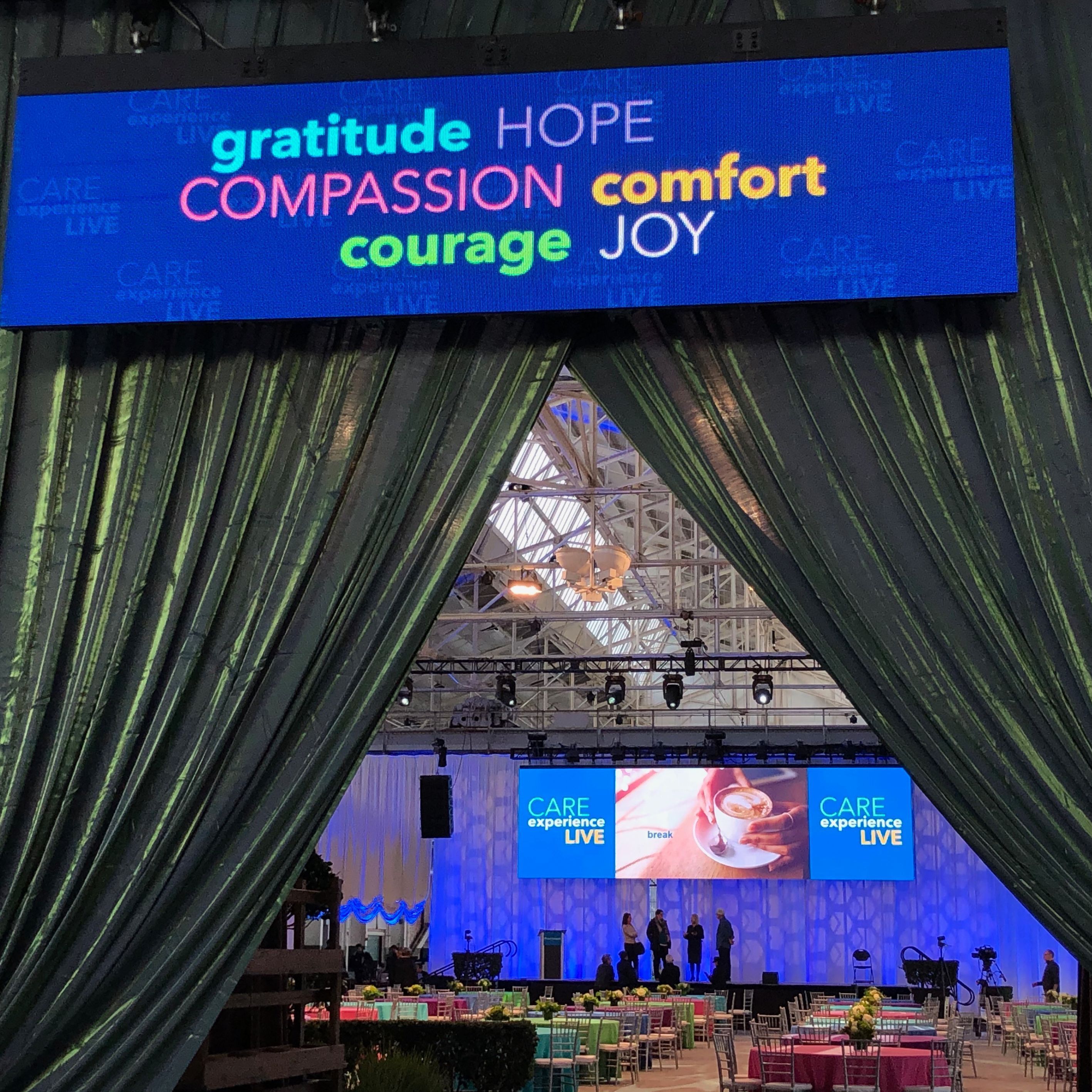
The Complete Conference Infrastructure: AV, Networking, and Digital Displays Working Together

The Hidden Costs of Cheap Conference AV (And How to Avoid Them)

VIP Goes All In on Sales Kickoffs
